Won't be teaching Matlab!
So, I won't be teaching Matlab anymore. Yay! Why? While I enjoy programming and learning new things (one of the reasons I agreed to teach Matlab in the first place) my experience using Matlab was quite terrible. Can you enjoy teaching technology that you don't like? Rant follows :)
I could have remade the course using Python, but I decided against it. It would make little sense because I have just recently "perfected" (made so that it would require only minor yearly maintenance changes) the course in Matlab. And replacing it would take too much effort for what it is worth to me.
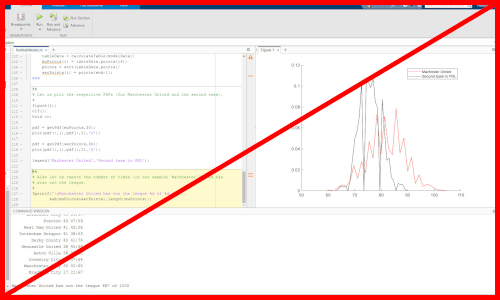
Why I don't like Matlab? In short, it feels archaic (I have
learned programming using Turbo Pascal, and Matlab feels a
lot like it), it encourages poor programming practices, and it was quite
terrible for my use case. As is well documented on Physics of Risk, most of
the time I am conducting stochastic simulations (which work just fine most
of the time), doing data analysis (readtable makes things better, but
things just don't work as smooth as with pandas) and making figures (total
deal breaker).
From my point-of-view biggest deal breaker is making figures. My first issue
is that what you see in figure window may (and will) differ from what you
get when you save a file. For example, color palette will be different, or
the frame around the plot will be replaced by x-y axes. On the other hand,
what you get when you save a file will depend on how the things look in the
figure window. For example, aspect ratio and resolution for some reason do
carry over. Typically, when I am making figures, I want them to be of
specific size (down to a pixel or a millimeter), but Matlab
will know better - it will adjust the size to its liking. Why?
Python's matplotlib will do exactly what I am asking of
it, even if the end result looks terrible. It is a sign that I need to
adjust things (font size usually), but how to convince
Matlab to do what I want? My colleague, who uses
Matlab on daily basis simply advised me to use PDF editors
to adjust the figure to my liking... Why should I do this manual labor? I
have already spent time writing a program to do the figure. In the end, I
have developed few hacks to circumvent this particular problem, but they
break from one Matlab's version to another, and do not work
at all if I want to make figures of strange dimensions (for example,
extremely long figures).
My other issue with Matlab was its lack of "stability". During the first year I have made my slides and wanted to reuse them (with minor changes) in the next year. But the students often complained that the examples from slides didn't work for them. I have update my Matlab, and checked. Indeed, the students were right... So, this means that I need to check every example from the slides every year against the new version? Or should I read the changelog for every new release? I guess, but why piece of software aimed at corporate applications is that unstable? Python and its libraries in my experience have remained much more stable. I am still able to use my 5-6 year old python scripts without making big changes. Similarly, my really old Mathematica scripts still work well (usually newer versions of Mathematica are able to apply necessary changes without much manual interference).
As an instructor I have found Matlab to set poor example for
students. I have tried to instill good practices (consistency, good code
style, DRY and KISS principles, modular program design, writing clean code,
using functional programming style), but it is hard to do when
Matlab itself often goes against those practices. It is not
consistent with its function/class/variable naming: sometimes it is
nocase, sometimes it is camelCase, at other times nonsensical
abbreviations are used. Function behavior is often inconsistent (as it
depends on number of inputs and/or outputs and even on their types!). There
are many similar functions, which should do the same thing, but differ in
minuscule details (without an easy way to discern between them). A lot of
basic syntactic keywords, which were mandatory in the older version of
Matlab, are optional in the newer version of Matlab.
As an instructor I do not think that Matlab is a good first
language. It is not a general purpose language (you can't make fun things as
you learn). It shines when you try to avoid for loops and use
vectorization instead, but to get a good and transferable programming skills
one needs to understand loops. To appreciate vectorization one needs to
understand for loops, too.
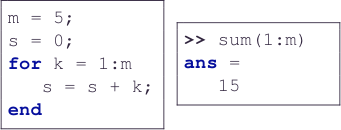
I also didn't like that arrays start at 1. Come on... I have made lots of
mistakes during live coding sessions simply because of this.
Python, JavaScript and C (languages I use almost every day)
all start their arrays at 0. So yeah, after a semester with
Matlab I had to relearn this. Additional confusion arising
because Matlab uses () to index arrays instead of the
usual [].
Also, I am not a GUI person. Matlab is built for people who like clicking things and using mouse. It has Apps, which is arguably its strongest feature. When looking for good Matlab handbook I have found one, which was mostly composed of screenshots. Showing what to click to get results. Yeah... I guess this approach is good if you just want things done quickly. But without proper understanding, you can get wrong results and not notice it. When you write the code manually, you will need to consult the documentation and understand what your code actually does. As a simple example of this, some students have I asked me how to calculate fit errors. I have asked them what they mean by "error". I got the answer that Origin outputs an "error" whatever it means... That is the GUI effect for you.
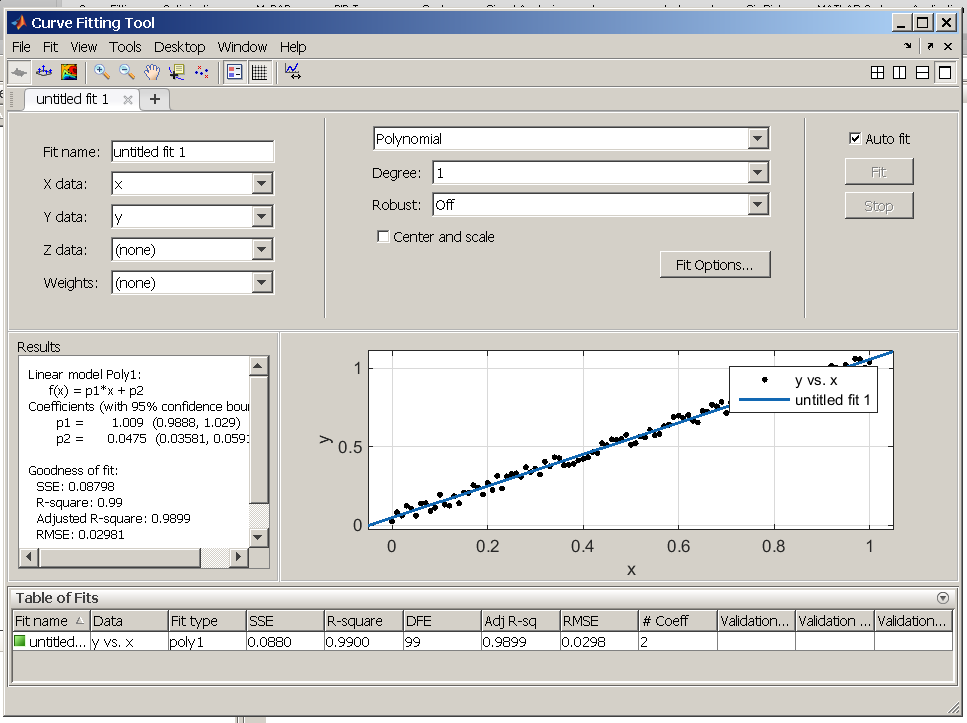
Finally, Matlab costs a lot (my faculty pays for it, but still the money could find a better use?) and is closed source. By being pricey and closed source (GNU Octave is not compatible with newest Matlab versions) it is not accessible to some researchers world wide. Some of them use different proprietary software, others do not have the funds to buy a license. Python on the other hand can be used by anyone with a reasonably new computer.
So, was my teaching experience all that bad? No. I have met quite a few students who made this experience worthwhile. I have enjoyed satisfying students' curiosity, encouraging independent exploration, giving advanced advice as well as answering basic questions.
